8 July -14 July 2024
Objectives
- Define vocabulary associated with plant morphology, reproductive and vegetative.
- Make observations of local flora and share
- Dissect a plant and document its morphology (reproductive and vegetative) with images and use appropriate terminology of structures, use the binomial system, apply the genus species concept, and share with your classmates
Reading and Lecture
Introduction of plant families IV:
Apiaceae (carrots and parsley)
About Apiaceae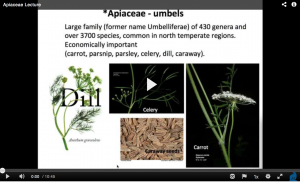 |
Apiaceae Dissection |
Ranunculaceae (buttercups)
About Ranunculaceae |
Ranunculaceae Dissection |
Polygonaceae (sourdocks, rhubarb)
About Polygonaceae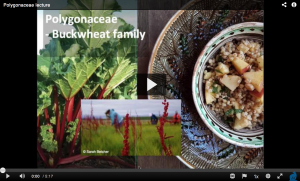 |
Polygonaceae Dissection |
Activity
Plant Morphology Quiz 4
The Vegetative Morphology quiz will help reinforce your understanding of the vocabulary associated with the aspects of plant morphology covered in the vegetative morphology videos pertaining to fruits, in Module 1. The quiz is meant to serve as a study aid, and you are able to take it as many times as you like. You will find the quiz by going to the Canvas site for this course, then navigating to Course Modules -> Week 4 and quiz 4. The grade of your final attempt will be recorded in the grade center.
Assignments
You have two assignments to complete this week. They are outlined below:
iNaturalist
Make 5 observations to iNaturalist. Be sure to include them in the Plants and Fungi of Alaska project when submitting each observation.
Dissection of Specimens
- Make dissections of specimens from four different plant families. Document your work with images (select at least 3 vegetative and 3 reproductive characters from each specimen and take photos):
- Habitat,
- Close-up of leaves (a single leaf, leaf upper and/or lower surface),
- Overview of the inflorescence,
- Flowers,
- Fruits. Also include images of your dissections to show
- How many petals,
- How many sepals, connation?, adnation?,
- How many stamens,
- Dehiscence?,
- Carpels, how many?,
- Placentation?,
- Number of seeds?
- Curate and annotate your plant images in Thinglink. See the tutorial here. The program can be found here https://www.thinglink.com/.
- Submit your work as a new post here on the class website. You can embed (or link) your ThingLink images into your post.
- Make sure your privacy settings in ThingLink are set to “public”.
- Don’t forget to select the “Dissections” category when creating your post.
Here are some examples from students using ThingLink from previous years:
- garden pea: https://www.thinglink.com/scene/1340818370567602178
- purple foxglove https://www.thinglink.com/scene/1205610069610201094
- Canadian Milkvetch https://www.thinglink.com/scene/1342905714565185538