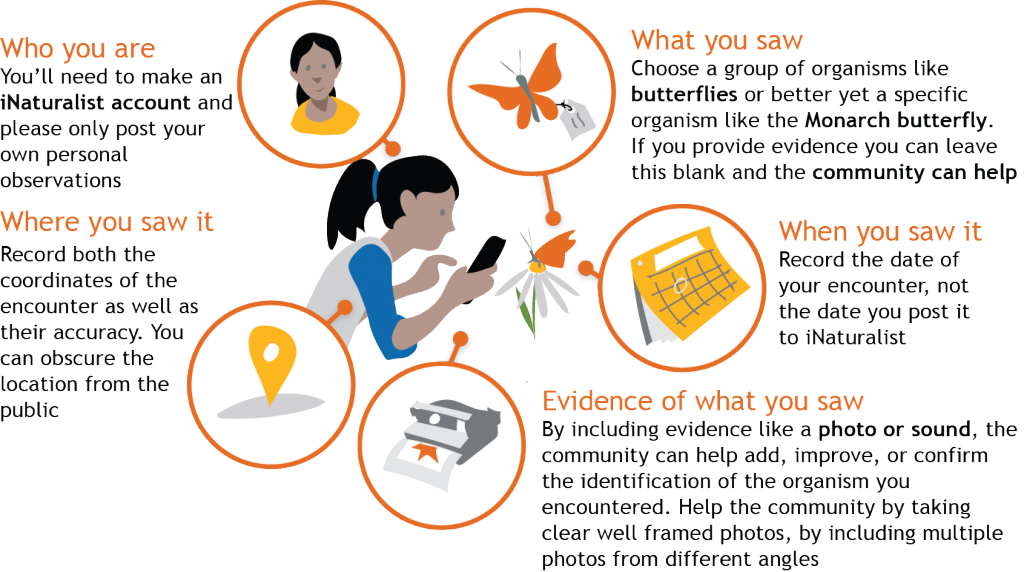Throughout this class you will be making field observations and sharing them using iNaturalist. iNaturalist is an online community of laypeople and experts that share enthusiasm for the natural world. As a learner, you can post your observations and get feedback from experts on what you have shared. Your observations also contribute in documenting the natural world in your immediate area.
If you are new to iNaturalist, you will need to create an account. You can create an account with your real name, but be aware that your name will be visible to the community. If this is a concern, you are welcome to use a pseudonym when you create your account. SUBMIT YOUR SCREEN NAME using the form in Module 1 so I know how to find your observations. Once you have an account,
- download the iNaturalist app for your phone,
- join the Plants and Fungi of Alaska project,
- follow me, and
- begin making observations.
Create an Observation on Your Phone
Create an Observation on Your Computer