Hi!
Is anyone having troubles setting up their thinglink account? Every time I click the given link it takes me to the website but its not the same as the one shown in the tutorial. Did anyone else have this issue? If so were you able to fix it?
Thanks!

Hi Carrie,
The setup is a tiny bit different than the instructions, as they had an update back in February 2024. I went to https://www.thinglink.com/ and click “try for free”. Sign up with an email and password there, and then follow the prompts after. You select “education”, and then select “educator” instead of “student”. Fill in your name, school name, and education sector. For that i selected “higher education prof”. From there you should be able to create new media. I hope this helps!!
yeah, I didn’t read carefully at first and chose student and then had to delete my account and start over. But choosing educator will get you there. I also did a short tutorial offered at some point in the process but actually it’s pretty easy starting with choosing an image and that becomes your base image and then you add the tags for each part you want to show your dissections.
It’s a free account so all your stuff is public.